 Although I've had Microsoft OneNote on my computers and my PDA phone for years, I've been slow to the party getting into this program. Every time I opened it I thought, right, it's blank paper that I can organize with tabs. Great. Zzzzzzzzzzzz...
Although I've had Microsoft OneNote on my computers and my PDA phone for years, I've been slow to the party getting into this program. Every time I opened it I thought, right, it's blank paper that I can organize with tabs. Great. Zzzzzzzzzzzz...The fact that I came upon OneNote, which syncs to PDAs only manually through ActiveSync, just as I had moved to hosted exchange service to sync all Outlook info wirelessly, didn't increase it's appeal.
The lack of handwriting recognition or even writing -- features that had been in earlier Windows Mobile versions, but are fading fast -- was another strike against.
Now, though, I think I'm finally starting to get it. Here's what's making the difference:
1. Audio/notetaking synchronization -- OneNote automatically syncs audio recordings with the notes you're taking, whether by typing or in writing on a tablet PC. As someone who does endless interviews and has spent hours transcribing and re-listening to tapes, this is useful beyond belief.
2. Audio search -- Similarly, OneNote will index audio recordings so that you can search for phrases or words you SPOKE, as well as wrote. No speech training required.
3. Integration with Outlook Tasks -- Outlook Tasks is my life -- My whole GTD system resides there. OneNote gives me a way to create tasks in Outlook directly from notes I take in a single click. Processing could not be easier.
4. Wireless synching -- It's not quite the same as hosted exchange, but by creating a peer-to-peer network through LogMeIn's free Hamachi service (more on this in the future), I've been able to take advantage of OneNote's PC synchronization features through the Internet. I can write on my tablet PC's screen and what it appear almost in real time on my desktop PC's copy of OneNote.
5. Handwriting recognition -- I miss the excellent handwriting recognition and "Transcriber" functions in the old Pocket PC platforms. (Why are they gone? Dumb, MS, dumb...) But, OneNote's ability to transcribe handwriting is pretty stunning.
I'm still figuring out uses for OneNote, so I'm eager to hear how others are using it. Please send ideas my way!
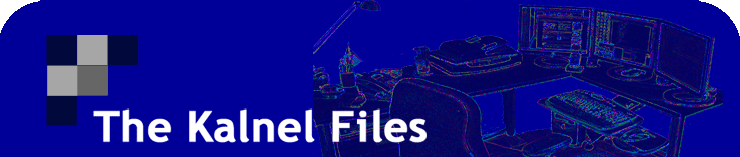



No comments:
Post a Comment