As much as I enjoy having a 24/7 system in the kitchen, one thing that has continued to bug me is having my flatscreen sitting on the kitchen table. It's a small table, so even the small monitor took up a lot of room. Plus, it made the kitchen look too "office-y" -- I wasn't going for a second desk, just a way to access electronic data and info instantly.
I found a clamp-on swing-arm for the monitor, but, alas, the 2001-era 15-inch HP flatscreen I was using wasn't VESA compliant, so I wasn't able to attach it to the swing-arm.
Time to give up? Not a chance! Last week, I got a 19-inch Samsung Syncmaster 920NW. Fits great on the swing-arm and the wide screen makes viewing multiple windows (and the Windows Vista Sidebar) much more pleasant. Getting it up off the table also lets me re-claim all the table space, too.
Tonight when I was cleaning up, I snapped a couple of pictures. Here's what it looks like when I have the monitor turned so I can sit at the table and view it:
Here's what it looks like when I push it back to the wall so it's out of the way. (BTW, the cable you see in both pictures is actually a power cable, not anything to do with the monitor. For some reason, the kitchen outlets in this building are all halfway up the wall, rather than in the normal position closer to the floor. All the monitor and system cables are hidden.)
All in all, I'm pretty happy with it. I think I've been able to avoid an "office" look pretty well. What do you all think?
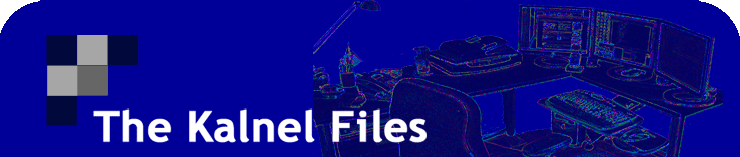





No comments:
Post a Comment