I'm always trying to refine my tools and approaches, so here are a few "new tricks" I've incorporated into things recently that change things on the road:
- Personal VPN for access to my home desktop -- Since I'm using OneNote more, I've also started using LogMeIn's free Hamachi VPN service so I can keep my tablet and desktop OneNote files synchronized via the Internet. As an added benefit, this also gives me access to my desktop's files and folders -- no risk of forgetting to sync some file.
- Remote desktop control through LogMeIn -- Another free service from LogMeIn gives me the ability to see and control my desktop (or other computers) through Firefox or IE. I found a great use for this today when I needed to use Photoshop -- a program I don't have on my Tablet. I fired up Firefox, logged onto my desktop at home, and made my changes on that computer, just as if I were sitting in my office. The file I changed synced instantly to my Tablet via Foldershare. (Not quite working "in the cloud," but pretty darn close.)
- Slingbox -- Technically not "new," since I've had it since last Christmas, but I still marvel at having the ability to watch my home Tivo from anywhere, on my laptop or PDA phone. It's not exactly "enriching" amusement, but it's nice to be able to watch the shows I actually like when I'm relaxing in some hotel room.
- Laptop lock -- For years, when I stayed in hotel rooms that didn't have in-room safes, I ended up dragging my laptop with me when I went out to dinner (or wherever). Then some clients turned me on to a much better solution -- lock it up in the hotel room.
- iGo charger -- Rather than traveling with separate chargers for my PDA phone, laptop, and wireless headphones, I bought an iGo multiuse charger. Right now, I'm charging all my devices off one cord simultaneously.
- PDA phone as my alarm clock --Spb Time turns my PDA phone into a great alarm clock -- even has the same ring as my home alarm clock.
- Streaming radio -- I've created a shortcut to the radio station I normally listen to in the mornings at home, so, assuming I'm in the same time zone, I get the same shows as always.
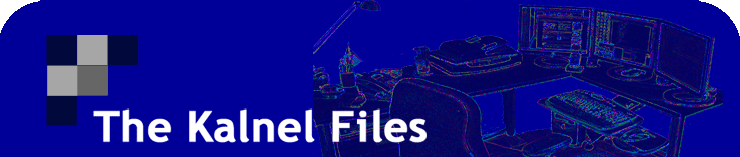



4 comments:
Kal, I am just loving all you write. I've followed you for a long time on various GTD forums and the paperless forum.
The combination of Foldershare and LogMeIn is a thing of beauty. I normally travel a great deal. So far I've only played with it but in the next few days once I start travelling, I am going to explore it fully.
Keep it up and many thanks for all of this.
Thanks! I'm glad you're enjoying it.
The Foldershare/Hamachi combo is awesome, isn't it? I love the idea that my notes sync from wherever I am, not just when I have my computers on the same network.
As I get into using Foldershare, I'm hoping that I'll find a hosted file service that will allow me to store "in the cloud," so I can sync computers without having them on simultaneously.
I also hope MS will develop the Windows Mobile version of OneNote more, too. I actually prefer taking handwritten notes on my PDA phone to dragging my Tablet PC around, but handwriting isn't an option in OneNote Mobile.
Thanks again for posting -- and keep up the feedback!
kal
Hi Kal,
Have you looked at Windows Live Mesh? You can put all of your PCs into the mesh (and your Windows Mobile device soon), and you then get the ability to create Mesh folders on your desktop. Putting files into them mean they are available across all of the machines in the mesh. You can also remotely control devices in the mesh from the other machines, much like your LogMeiIn service. It's *really* cool.
Cheers,
Howard
Hi Howard,
You know, I *want* to love Live Mesh, but on two separate tries, I've hit so many walls and annoyances that I've uninstalled within minutes of installing it.
I'm sure they'll address some of this stuff soon, but my gripes are:
-- Keeps telling me that it won't run in Firefox due to ActiveX controls. (Even though I can permit Active X on other programs.) I hate programs that limit me to using other programs.
-- Tied to that damn Windows Live ID. Pisses me off to have to use that for every service with Microsoft. Very intrusive and gives them the (theoretical) ability to combine a whole lot of data about me that I don't particularly care to give them.
-- Does not offer a way to view my three-monitor desktop except for squishing them all into a single window. (LogMeIn allows options for viewing one screen at a time, all at once, and any at various resolutions.)
-- Does not allow for someone sitting at the remote computer to shut down the connection without logging on and off.
-- Desktop program annoyed me. (I know, very subjective...)
-- Only 5GB of storage space -- not really enough to make it worth using for me. (I'm syncing 142 GB through Foldershare, but it doesn't offer online storage.)
-- No Windows Mobile integration (yet).
-- No ability to use for integrating with OneNote file synchronization. (That's currently my biggest online desire -- thinking about getting SharePoint service -- so I'm eager for this.)
Anyway, I LOVE the concept, but I hate the execution so far. I'm usually a big Microsoft supporter, but this one has left me cold.
But, please keep after me about this and sell me on it. As negative as I sound so far, I'm actually open to it.
Here's hoping for a new version soon!
kal
Post a Comment