 I guess I'm not the only one who is thinking about the benefits of virtualization and "thin clients." The New York Times ran a long story this week looking at how thin clients -- computers that rely on remote processors or other computers for much of their work -- are growing in popularity.
I guess I'm not the only one who is thinking about the benefits of virtualization and "thin clients." The New York Times ran a long story this week looking at how thin clients -- computers that rely on remote processors or other computers for much of their work -- are growing in popularity.
James Kendrick at the wonderful jkontherun blog touched on a similar idea this week when he described how he uses LogMeIn to control his Mac from netbooks and systems running entirely different OS.
A few years ago, I would have said that cheaper, big local data storage was driving the trend toward more digitally based lifestyles, as people put more music, movies, photos, and data on their home systems. Now, I'm beginning to think that remote access will power the next wave.
It's interesting to imagine where this will go, especially in terms of software and licensing. The other day I was thinking that as my options for accessing one computer's resources with another computer -- through programs like LogMeIn -- become more robust, I could eliminate my need to install updates on multiple systems or even buy additional copies/licenses for more than one machine. The cost and time savings could be considerable.
At the same time, I could (in theory) extend the functional life of my equipment. As long as I had a powerful, fast "main" system running my software, any additional systems would need little more than a good browser, fast network access, and whatever minimal software I might need without a connection.
Some platforms could change dramatically -- or even go away entirely. The other day, I was using LogMeIn on my Windows Mobile phone to control my desktop. It's a little like peering through a keyhole to try to operate a system with three 19-inch monitor on a 2.8-inch screen, but it's not utterly futile. I was able to use Outlook and Money quite easily, and working with Internet sites like Google Reader and Wikipedia was MUCH faster -- well worth the scrolling around.
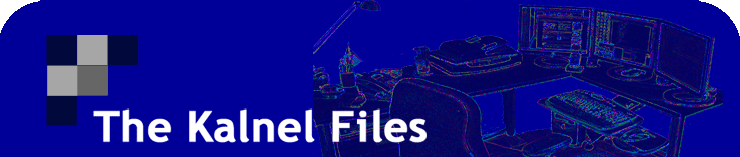



2 comments:
Perhaps your next blog should be "Remote Access 101" ;)
A comparison of the various remote services needs to be found. Price, features, security? Long ago I recall purchasing "PC anywhere" in order to have a technician fix a program on a computer at a store I owned. Other than that I never really used it. Are there stand alone programs these days, what features are really needed? (Like if all the computers are synced why would you ever need to drag and drop from one to another?) I recall seeing a remote access feature somewhere in my current set up,(Vista) what is that? Not knowing I turned it off.
Hi Caroline,
I'll have to give that some thought. I really don't know much about remote services, apart from my recent experience with LogMeIn, so I'd have to do some research.
When I'm on someone else's computer -- at a relative or client -- and needed to get a file I didn't have with me, I've generally logged on to FolderShare's website, gone into my account, browsed my files, and copied what I've needed from there.
Most times, I can also find what I need in my email account, which I can access from any browser through Outlook Web Access. Years ago, I learned that you can drag-and-drop files directly into Outlook mail folders, which become almost an online file server.
I'll do some checking and see what I can come up with on this.
Keep the great ideas flowing!
kal
Post a Comment