Just wanted to pass on a quick tip I found for streamlining the process of collecting notes related to PowerPoint presentations. Rather than going into PowerPoint and trying to edit a slide, trying to make notes about particular slide numbers and jotting down comments, or marking up a paper printout of the presentation, I realized the other day that I could print a "handouts" version of the presentation to OneNote.
Here's a sample what it looks like, using a Microsoft presentation I downloaded and scribbled on:
I've found several benefits to doing this:
- Quicker than opening PowerPoint and trying to insert comments or edit slides, especially on the fly in meetings or on a phone call
- Faster opening -- I generally keep OneNote open on my desk on tablet PC in meetings, so I don't have to wait for PowerPoint to fire up
- Easier to edit slides later -- I can open my notes in OneNote on one screen, open PowerPoint in another screen, and edit a presentation without having to flip between presentations in PowerPoint
P.S. -- Apologies to the people to wrote the MS presentation -- comments made as a "simulation," not an actual recommendation on your presentation!
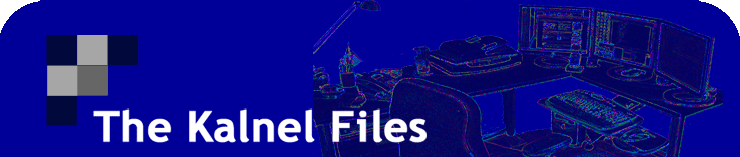
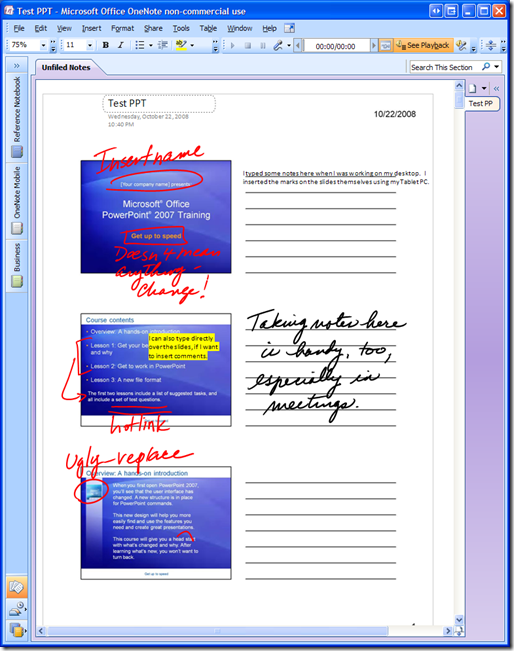



No comments:
Post a Comment