My long-serving Compaq (circa 2001) desktop -- which I'd moved to "semi-retirement" in the kitchen last summer -- finally gave up once and for all the other day. Since I've come to like having a desktop in the kitchen, I decided to replace it with the smallest, cheapest desktop I could find at the neighborhood Best Buy.
Enter the $479 Acer AX3200, a 12-pound, 3-inch wide desktop, with 4GB of RAM, a 320GB hard-drive, and 2.2 GHz triple-core processor -- pretty good specs at the price. 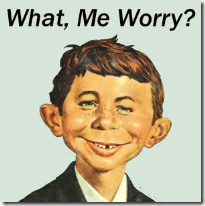
One hitch: It comes loaded with Windows Vista Home Premium 64-bit version. But I wasn't planning to load many programs on it and I work virtually on my other desktop through LogMeIn, so, as Alfred E. Newman used to say, "What, me worry?"
I hit my first problem on the very first thing I tried to install, when I inserted my two-month-old D-Link DWA-130 USB network Wireless N adapter. The D-Link setup program had a few hiccups running, but it appeared to finish and instructed me to plug in the adapter. As soon as I did, the D-Link software crashed and told me to reboot the machine. When it came back up, Vista informed me that the D-Link software isn't compatible with 64-bit architecture and it wasn't able to find a the right driver.
So, I grabbed my laptop and checked the D-Link site for a 64-bit driver. No luck -- they don't have a 64-bit driver and apparently don't intend to make one for this model, although their website says it is "certified for Windows Vista." As several other users had noted in various forums that they hadn't been able to use their DWA-130 with Vista 64-bit, I figured I was screwed, uninstalled the D-Link software, and deleted the DIR-130 from my Device List.
Now, here's the odd part. I'd forgotten to unplug the adapter, so a little while later when I re-booted after installing some other programs, Vista tried to "reinstall" the adapter on start up. Through some weird Microsoft magic, this time, without any D-Link software, it managed to recognize the device and find a 64-bit driver for the DWA-130. The adapter now works flawlessly.
I'm still scratching my head over that one. (D-Link users, take note and don't give up!)
Here's how other programs have stacked up so far:
- The Weather Channel Desktop Weather
- Photoshop Express 4 or 5
- Family Tree Maker
No problems:
- Firefox (and most add-ins)
- MS Office 2007 (Outlook, OneNote, Word, Excel, PowerPoint)
- Pagemaker 11 (had to download version 11.2)
- PDF Create 4
- Slingplayer 2.1
- Logmein Hamachi
- MS Money 2007
- MS IntelliPoint and IntelliType 6.3
- Foldershare
I was a little nervous the first evening I had it when it randomly crashed and re-booted a few times, but it has been running solid since Saturday. Keep your fingers crossed.
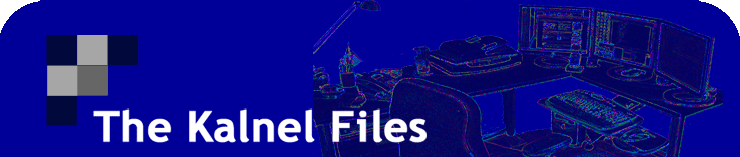




2 comments:
Photoshop Elements 6 does work with it; I just recently got it.
Eventually the rest of the world will catch up, but in the meantime it's a hassle to be ahead of the curve for an os.
I just got an offer today from Adobe for PE7, so maybe I'll jump to that instead.
I have a feeling that the Vista 64 problems will resolve pretty soon. It's on all the consumer systems these days, so software companies will have to fall in line pretty quickly.
Post a Comment