
Among his solutions: Foundation-based funding and deep-pocketed investors. (Hope there’s a “Plan C” out there…)
As I was reading the story, I was musing about the future of the New Yorker, too. I had subscribed to the magazine (in print) for a long time, but gave up about two years ago when I decided: a.) I didn’t actually get around to reading most issues and b.) 95% of the articles I wanted to read were available online for free.
Although I find value in the articles, I must admit that I probably wouldn’t be willing to pay for them, if the New Yorker went to a “paid” access model, nor would I consider going back to a paper-based subscription.
I may be their biggest fan and worst nightmare rolled into one. Tough business to be in…
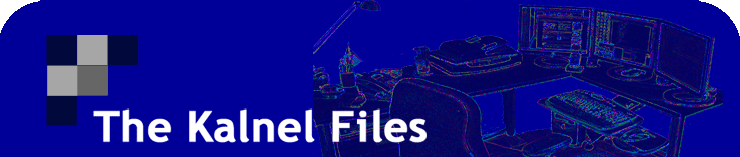



8 comments:
Have you tried a Kindle or equivalent? The book I finished last night is an enthusiastic mess of margin notes and yellow flags. I like books and paper because I can annotate easily. Might try Kindle for that reason. Also, re: your paperless post, bravo to you for the small stack of paper accumulated during the year.
There is a donation-ware program for Sony Readers, called Calibre, that tries to scoop up newspapers and magazines from the web into an assembly that's readable on the Sony Reader. All this content is free. Some are pretty complete (Scientific America, Discover Magazine, International Herald Tribune, NY Times, and Irish Times, for example, retrieve about 1,000 Sony reader pages of content which you can read on your PC or put on the Sony Reader.
After reading Kalnel's New Yorker blog, I checked, but the New Yorker magazine assembled by Calibre was sparse, retrieving only "Poetry" and "2008 in pictures" (which wouldn't show in color on the Sony Reader) on the day I tried, and no content at all today. So no go there unless someone enhances Calibre's "recipe" to retrieve more content from the New Yorker website.
No go also for the Kindle. I just looked on Amazon but they don't offer a New Yorker paid subscription for the Kindle.
P.S. regarding which Sony Reader you'd need for magazines and newspapgers: Reading 1,000+ pages means you'll often be skipping articles and pages, so you pretty much have to go with the newer Sony Model PRS-700 with its faster and more adept page-skipping capabilities. However, it has less contrast, so check it out in a Sony Style store before you take the plunge.
Hi Kalnel,
On a related note: I enjoyed Seth Godin's commentary on the (fading) New York Times, and thought you might, too.
By the way, as much as I love the internet, I do subscribe to my local newspaper, and I just added back my Atlantic subscription. There are times when I do like paper - and extended reading is one of them. And, you know, I'd like them both to stick around, so throwing a bit a financial support their way makes sense. (The New Yorker is tempting, but usually there's only one of two articles I really want to read.)
Jeri
Hi all,
Sorry to be slow in answering these, but I've been "on vacation" for the last couple of weeks.
@Anonymous -- I'll be curious to hear how annotation works with Kindle. That's never been a priority for me, so I'm eager to hear more.
@Joseph J -- I haven't tried either reader, mainly because I prefer the convenience of having content on my PDA phone. I'm rooting for these devices, though, I'm convinced that the only way they'll survive is if they become more "platform neutral" and "DRM light."
BTW, I've used Spb Insight for full-text, RSS-based newspaper and magazine reading on Windows Mobile. Programming it can be a little tricky, but it's a great app.
@Jeri -- I'm getting nervous on behalf of newspapers, too. On Facebook recently, I saw a "group" devoted to the preservation of newspapers. Sad state of affairs...
kal
Update about Calibre retrieving New Yorker magazine: It works fine. Today I got 325 eBook Reader pages, looks like the whole issue.
You can choose the output to be ePub (a standard), which is readable on more and more devices.
You don't need an eBook reader. Calibre also has a PC "View" option, displaying a window on your PC with the same info as if it were displayed on an eBook reader. I do this, reading on my old 5" touchscreen Windows XP UMPC (Sony U750P, circa Dec. 2003), and it's great. I get Calibre to fetch the NY Times, Wall Street Journal, International Herald Tribune, Financial Times, Newsweek, Time, etc., all free, all on a schedule.
You're right, there's trouble ahead for these venerable publications.
Hi Joseph,
I took a look at Calibre, but I'm not a fan yet. It has a very "beta" feel, and it didn't do a very good job filtering out that extraneous website info.
I tried downloading the Washington Post through it a little while ago and the program ran for 10 minutes (despite showing that it was 100% done) and didn't end until I killed it manually. When I went to view the paper, I had 1,500 pages of info -- probably 1,300 pages of titles and headers and maybe 200 pages of content.
It looks like it parses using a similar approach to Spb Insight, although that's a bit more elegant right now. (Unfortunately, Insight is only for WinMob, not other platforms.)
I'll be curious to see how Calibre evolves.
Kal,
You're right about the Wash. Post being a bad retrieval. These scripts are mostly user-submitted, and it's sometimes tricky to create a good newspaper from the RSS feeds.
But the following that I've tried seem complete, with lots of hyperlinks for navigating:
Newspapers:
- NY Times
- Intl. Herald Tribune
- Irish Times
- Wall Street Journal
- USA Today (seems small at ~400 pp., so may be incomplete)
Magazines:
- Newsweek
- Time
- Business Week
- The Economist (but charts are small)
- Forbes
- Scientific American
- New Yorker
The following that I've tried seem broken:
- Wash. Post
- Financial Times - seems incomplete.
- Wired Magazine - just intros.
- ESPN - fails for me.
Other Observations:
- Downloads are slow. Sometimes get stuck and Calibre needs to be restarted.
- Debatable to use if you don't have a nice small, comfortable device to read on (an eBook Reader that reads ePub, or small PC, esp. with portrait mode). If you're reading on a regular PC (desktop or landscape laptop), maybe you'll be more satisfied just browsing the news'/mag's website directly.
- Free(!) magazines/newspapers. Yet comparable to Kindle's pay versions (I believe, being too cheap to go the Kindle route).
- Freedom from Wi-fi while reading (i.e., after the download).
- Provides a way to roll your own magazine/newspaper, using a GUI tool to name it, add RSS feeds, and optionally add Python code to further filter the results. This may or may not work well. Often you can ask on the MobileRead forum and someone will make it for you.
Joseph,
IMHO, Google Gears does a better job with offline RSS reading when you integrate it with Google Reader, and it's a much smaller footprint.
For mobile devices, I like Spb Insight. It's a much better app for full-text, offline RSS downloads on Windows Mobile, and you can download over the air.
I've been reading the full Washington Post, NYT, New Yorker, and many others this way for a few years now.
kal
Post a Comment