As much as I like OneNote, I'm not a big fan of OneNote Mobile. In fact, I'd put it into the "it's better than nothing" category. The program itself is too limited in that it has no handwriting options, offers limited syncing with desktop OneNote, doesn't handle many images well, and divides pages created on the desktop by "container," rather than by page. In short, it's not a great app.
But, for those of us who use desktop OneNote extensively, having OneNote data on our handhelds is a big issue. Right now, the mobile program syncs only with a single dedicated folder, so getting information onto a handheld device often means copying a file from a desktop file into the OneNote sync file. (Anyone who uses ActiveSync will notice that this is almost the same as the way ActiveSync syncs files.) Recopying this data every time you make a change on the desktop can get frustrating.
Fortunately, the OneNote development team offers an add-in that helps a bit. Using the "Copy to OneNote Mobile" add-in, you can click on any page in any OneNote notebook and send a copy of it to the sync file automatically. If you want to update the information on the handheld, click on the "copy to device" command, and the add-in will compare the new page against the one on your handheld and update accordingly.
This still isn't a great solution, but it moves the ball forward. Many reports say that Windows Mobile 6.5 includes more extensive "cloud" syncing services, so perhaps Microsoft will offer a better way to push OneNote data from device to device soon. I'm hoping for something that works a lot like an Exchange server.
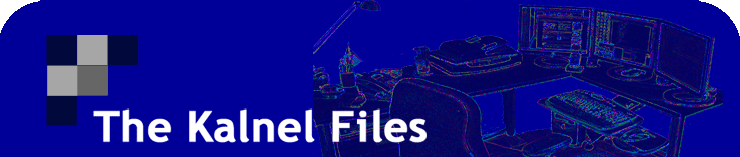



No comments:
Post a Comment